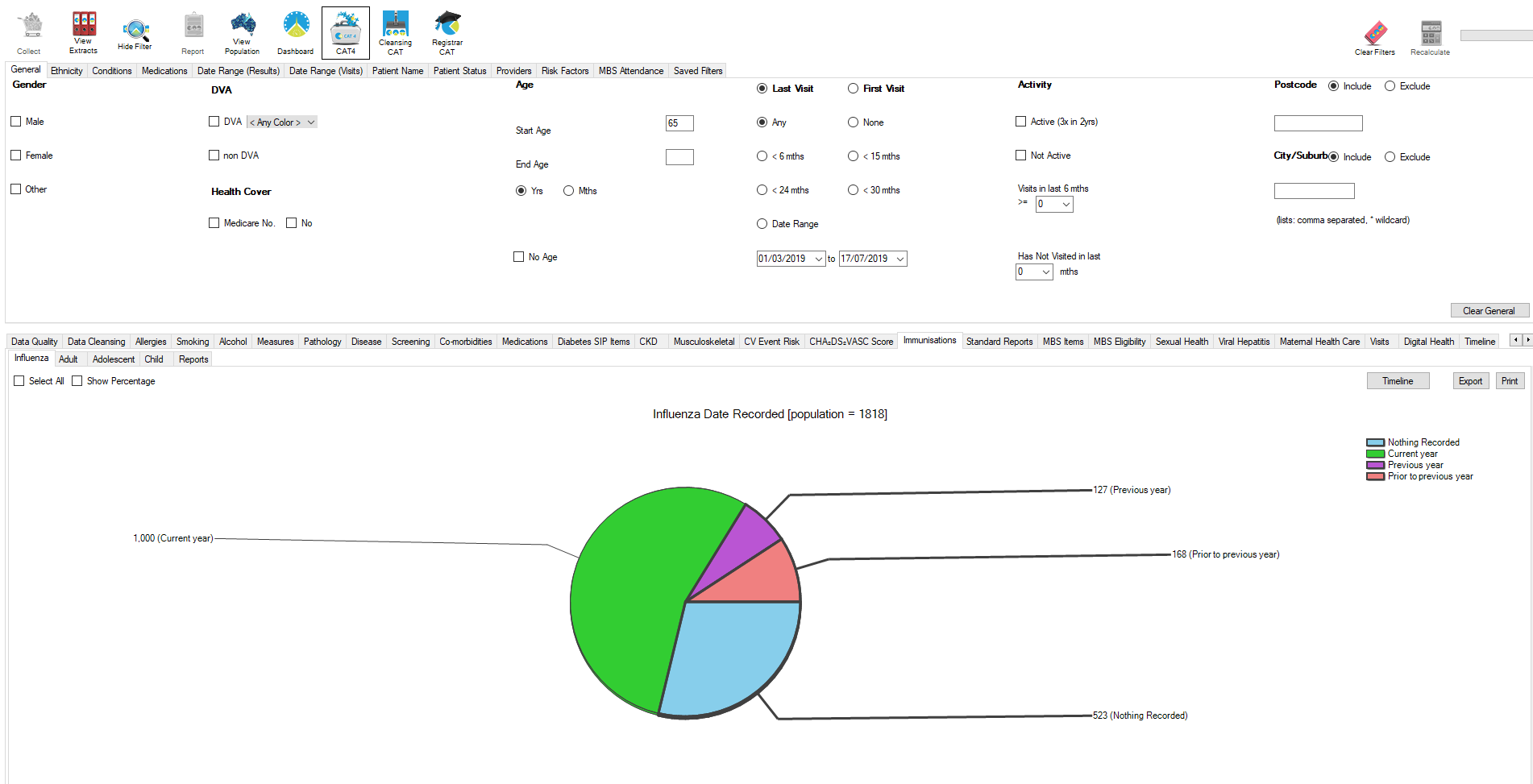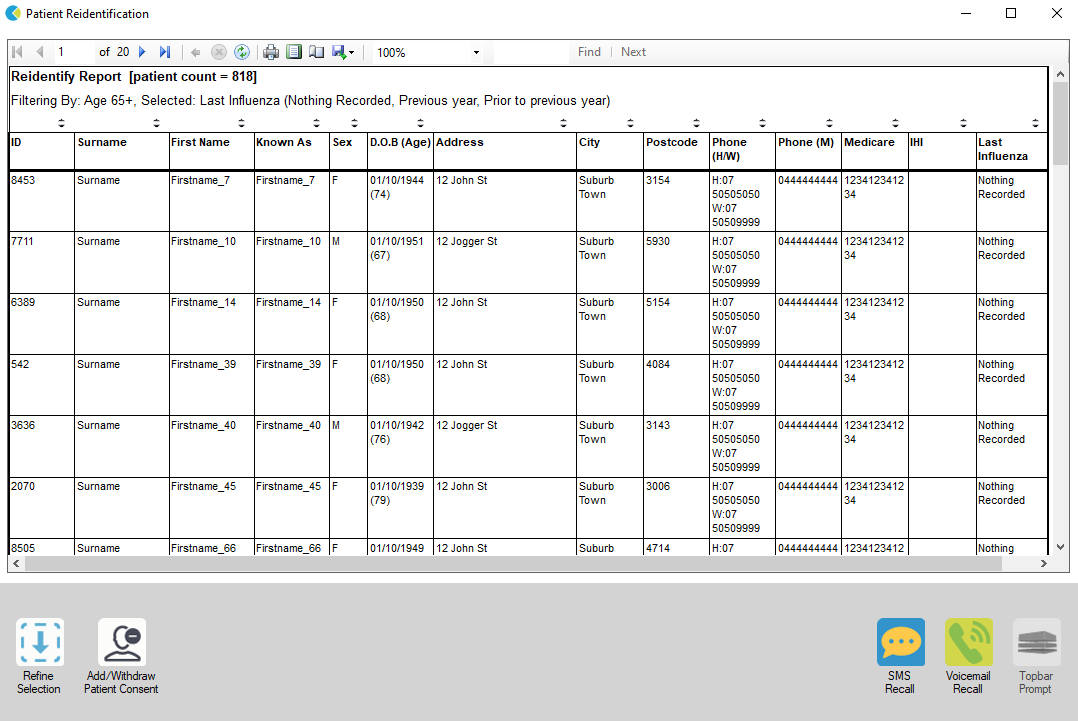The following is an example of how you might use CAT4 in practice. Start with a question, such as: I would like to know how many patients aged 65+ in my clinic have not yet had an influenza vaccine this year.
Step 1
- In CAT4, collect data, then select View Extract. Note: when you use CAT4 you are working with an extract of your patient data, not live patient information. This means that while using CAT4 you can’t accidently delete or change any patient information.
- In the first line of filters:
- Select Start age 65
- Select Active patients
- Select Date range: 01/03/19 until today
- Select Recalculate
Step 2
- In the second line of filters:
- Select the Immunisations tab and click on the Influenza tab
- In the screen below the filters:
- Click on the segments of the pie chart (or the corresponding colour in the legend) to select patients required – in this case you want previous year, prior to previous year and nothing recorded.
Step 3
- Click on Export to get a list of all patients aged 65+ who have not yet had an influenza vaccine since 1 March 2019.
- You can then use your recall and reminder system in practice to proactively follow up these patients and get them in for their influenza vaccination.
- NWMPHN has provided two webinars on practical strategies for effective reminder and recall systems in MedicalDirector and Best Practice clinical software. To watch these webinars, please email education@nwmphn.org.au.
Disclaimer: This article was provided by NWMPHN. While every effort has been made to ensure the information is accurate, North Western Melbourne Primary Health Network does not warrant or represent the accuracy, currency and completeness of any information or material included within.