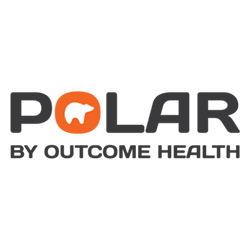POLAR data tool for general practices
NWMPHN’s clinical audit tool is Population Level Analysis and Reporting (POLAR).
POLAR is a data extraction tool for general practices, provided by Melbourne-based not-for-profit Outcome Health.

It is available free to all accredited general practices (or practices undergoing accreditation) in the NWMPHN region.
POLAR securely extracts data from practice software. NWMPHN supports practices to interpret and act on this data for quality improvement and business development, enabling better patient-centred care.
Sharing data also allows practices to qualify for the Australian Government’s Practice Incentives Program Quality Improvement (PIP QI) incentive program.
On 1 July 2025, NWMPHN changed the provider of its funded general practice clinical audit tool from Pen CS (CAT4) to Outcome Health.
About POLAR
Using data from your clinical and billing software, POLAR can assist your practice to:
- Meet quality improvement requirements under the PIP QI incentive program.
- Identify patient eligibility for health assessments, care plans, team care arrangements and reviews, and mental health treatment plans.
- Recall patients for immunisations, screening tests and other preventative health items.
- Streamline business processes, including practice accreditation, through improved data quality and records.
- Improve patient outcomes.
To receive this free service, you must agree to provide NWMPHN with de-identified practice data. This helps us identify system gaps and work towards developing better services for the community.
To find out more about POLAR, click here to access our frequently asked questions (.pdf).
-
Transitioning to POLAR
NWMPHN and Outcome Health are working with practices to transition to POLAR. To complete the process, practices must take two steps:
- electronically sign a new data sharing agreement, which has been sent to practices by email, via Docusign
- install POLAR software.
Click here to read more about the transition. Contact primarycaredata@nwmphn.org.au or phone (03) 9347 1188 with any questions.
-
Getting started
1. Check that POLAR is compatible with your practice software:
Practice management software POLAR compatibility Best Practice Compatible Medical Director Compatible Zedmed Compatible Genie In development Helix In development Compatibility for Genie and Helix is under development. These platforms are not yet fully supported by POLAR. Practices using them can choose data sharing option two: manually submit aggregated PIP-eligible data set (as a JSON file) via the POLAR portal. You can find out more information here (.pdf).
2. Request POLAR by emailing primarycaredata@nwmphn.org.au and ask that a POLAR data sharing agreement (DSA) be sent to you, if you haven’t already received a copy. The DSA will be sent via Docusign.
3. Watch the training webinars below
-
Training webinars
The following sessions were hosted by Outcome Health.
Training webinar 1: Platform access and support overview
Training webinar 2: Introduction to clinic summary report
Training webinar 3: Advanced clinic summary report
-
Learning sessions with NWMPHN
Join NWMPHN’s Primary Care Improvement Team for our lunchtime POLAR learning series.
Session 1: Introduction (15 August 2025)
Session 2: Data Quality, PIP QI and eHealth PIP (27 August 2025)
Session 3: Tracked MBS and Husky (10 September 2025)
Session 4: Hospitalisation Avoidance Tool: Improving care for at-risk patients (24 September 2025)
Session 5: GPCCMP in Clinic Summary Report (8 October 2025)
-
Walrus (point of care tool)
Walrus is a free point-of-care support tool that can be downloaded from the POLAR program. It works with POLAR’s data extraction tool, Hummingbird.
Walrus can be customised to provide GPs and practice nurses with prompts about missing or incomplete data, including MBS items, PIP QI measures and risk score information.
Walrus requirements:
- must be a user of a registered clinic
- only compatible with Best Practice and Medical Director
- must have appropriate permission on practice software to view patient information
- must have Hummingbird installed and connected to a clinical system database. Click here (.pdf) to learn the difference between Hummingbird and Walrus
- make sure Walrus runs on the same server or device as the practice software
- Hummingbird and Walrus must have the same external IP address.
Installing Walrus is easy. Click here (.docx) for a step-by-step guide, and here (.pdf) for more information on how to use the tool.
-
Puffin (GPACI support platform)
Puffin specifically supports general practices successfully manage requirements of the General Practice in Aged Care Incentive (GPACI).
GPs and practices can easily ensure they comply with GPACI requirements through an interactive dashboard to help track and report on services offered to residents of aged care homes. Puffin also offers methods for GPs to monitor the status of selected vaccinations for older patients. Find out more here:
\
-
POLAR walkthroughs
- POLAR guide – Check patients registered/not registered for MyMedicare (.pdf)
- POLAR guide – All patients due for a care plan and/or reviews (.pdf)
- POLAR guide – Patients with risk of hospitalisation eligible for care plan or review (.pdf)
- POLAR guide – Apply filters in POLAR (.pdf)
- POLAR guide – PIP QI report (.pdf)
- POLAR guide – Tracked MBS (.pdf)
- POLAR – WALRUS guide (.pdf)
-
Practice support and resources
Explore these resources for more information on common POLAR support topics:
- POLAR fact sheet (.pdf)
- POLAR: Hummingbird services – troubleshooting guide (.pdf)
- POLAR fact sheet: clinic summary (.pdf)
- POLAR fact sheet: data security (.pdf)
- POLAR fact sheet: PIP QI (.pdf)
If you require technical assistance for POLAR, please contact the Outcome Health team at servicedesk@polarexplorer.org.au or 03 8822 8433.
-
PIP QI benchmark report
This report demonstrates practice performance against benchmarks, which can lead to better patient outcomes and identification of areas for improvement.
Reports are sent to all practices quarterly – please reach out to NWMPHN to request a copy at primarycaredata@nwmphn.org.au if you haven’t received one. Practices can also request monthly reports.
Got questions? Contact NWMPHN at primarycaredata@nwmphn.org.au or call 03 9347 1188.
-
More information