
See the latest MyMedicare updates and reminders for general practices
MyMedicare accreditation exemption date extended to 31 December 2026
The Australia Government Department of Health and Aged Care is pleased to advise that the accreditation exemption for non-traditional practices choosing to participate in MyMedicare has been extended from 30 June 2025 to 31 December 2026.
The exemption is available to non-accredited practices (including sole providers) who deliver general practice services entirely through mobile and outreach models:
- in rural settings
- in residential aged care
- in disability residential settings
- to First Nations Australians
- to people experiencing homelessness.
The extension is in recognition of the new definition of general practice for the purpose of accreditation, which may allow some non-accredited practices to now become accredited. This extension aims to support non-accredited practices in considering their accreditation options under the National General Practice Accreditation Scheme.
Practices currently utilising this MyMedicare exemption will not need to take any action to update the new end date.
Reminder: turn on your HPOS mailbox notifications
We know you receive a lot of correspondence via your individual and/or organisation Health Professional Online Services (HPOS) mailboxes. While some of these may be statements or everyday notifications, some of these are important and require action.
Turn on notifications to receive alerts for new messages, to save you having to check regularly for new mail. Now that the first MyMedicare Incentive is in place, please make sure you action any notifications as required, e.g. failed payments.
Assessment and payment timeframes for January-March 2025 quarter
The MyMedicare General Practice in Aged Care Incentive (GPACI) quarterly assessment for January-March 2025, and reassessment of the previous two quarters, is now in progress.
Payments will be processed by 30 April 2025. Notifications will be sent via HPOS mailboxes when payment is made.
*IMPORTANT MESSAGE FOR RESPONSIBLE PROVIDERS: Add your bank account details to HPOS for the MyMedicare program, otherwise GPACI payments won’t be able to be received. There are a number of providers who have not yet done this.
Tips on managing the General Practice in Aged Care Incentive
For GPACI, the relationship between the three participants is critical (the practice, the patient, and the Responsible Provider). The assessment process looks for this relationship, and anything that can potentially break or remove any of those relationships will impact GPACI payments for eligible services.
If there is a change in the relationship (e.g. new responsible provider) it is important that the previous relationship is maintained in the patient’s MyMedicare profile. Removing or deleting relationships will impact past payments.
*Note that the Responsible Provider may not be the same practitioner as the patient’s nominated Preferred GP (e.g. a registrar may be engaged to deliver RACH services).
Below are tips on managing GPACI correctly and some cautions on what not to do (also attached as infographics). *IMPORTANT: Using actions incorrectly can impact payments, including reassessment of past payments.
For the incentive period:
- DO select Set period and add a Start Date to add the Incentive to a patient’s MyMedicare profile.
- DO NOT add an End Date to the Incentive period. When a patient is withdrawn from the MyMedicare program, the system will automatically end the Incentive period.
- DO NOT Amend the Start Date for the Incentive period, unless it was incorrect and you understand the impact to payments.
- DO NOT Amend the Incentive period at the start of every new quarter.
- DO NOT Delete the Incentive unless it was added to the patient’s MyMedicare profile in error.
For the responsible provider:
- DO Add the Responsible Provider and add a Start Date.
- DO NOT add an End Date for the Responsible Provider. If a new Responsible Provider is added, the system will automatically end the previous Responsible Provider.
- DO NOT Amend the Start Date for the Responsible Provider, unless it was incorrect and you understand the impact to payments.
- DO NOT Remove the Responsible Provider unless they were added in error.
For the patient:
- DO Register the patient for the MyMedicare program as soon as possible and no later than 28 days after receiving the consent form (or they can register themselves online).
- DO Add GPACI to the patient’s MyMedicare profile (as above).
- DO Add a new Responsible Provider if required (only add a Start Date, do not add an End Date). Adding a new Responsible Provider will automatically end the previous one.
- DO Add an Incentive period End Date if the Patient asks to no longer be part of GPACI (Note, this is very unlikely).
- DO Withdraw the patient if they ask to no longer be part of the MyMedicare program or are deceased. This will automatically end the Incentive.
- DO NOT Remove a Responsible Provider. It is important that previous relationships are maintained, even if the patient has a new Responsible Provider added, no longer wants to be involved in GPACI or MyMedicare, or is withdrawn from MyMedicare. Removing responsible providers will impact reassessment of past payments.
- DO NOT Move a patient to a new Organisation Site unless you understand the impact to payments. Moving a patient resets their MyMedicare registration date and restarts them in Quarter 1 for GPACI.
- DO NOT Delete GPACI from a patient’s MyMedicare profile unless the Incentive was added in error. If the patient is deceased, withdraw them from MyMedicare but do not delete the Incentive.
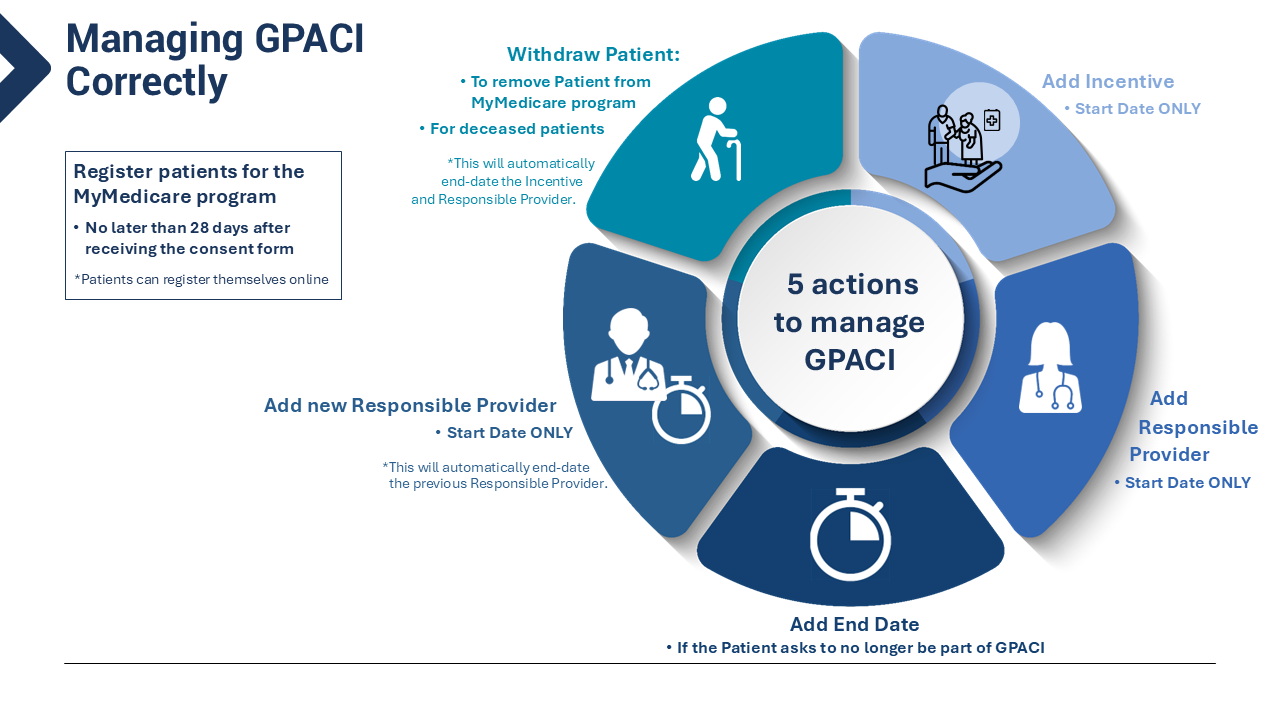
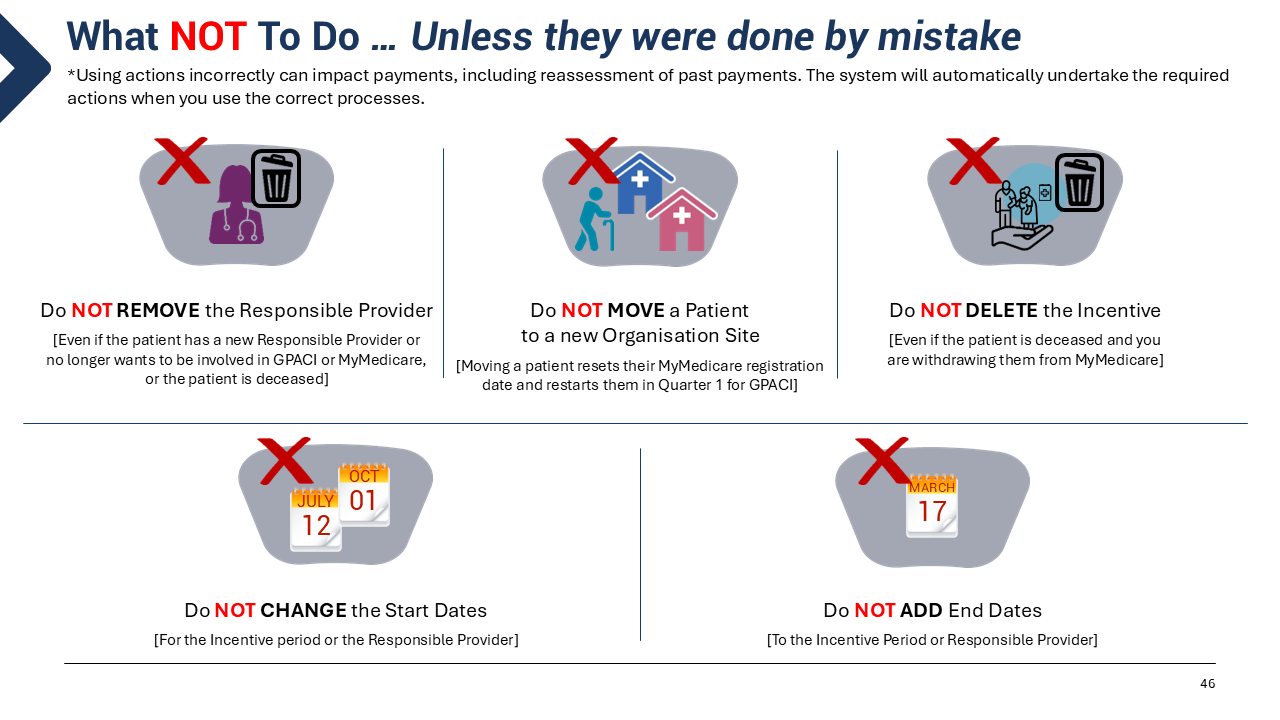
For support on MyMedicare, email primarycare@nwmphn.org.au





