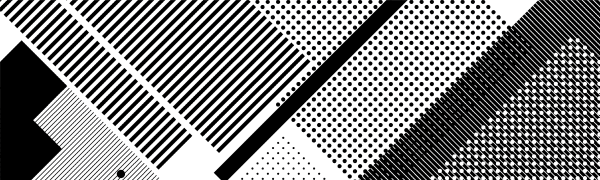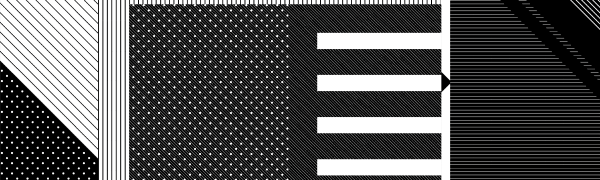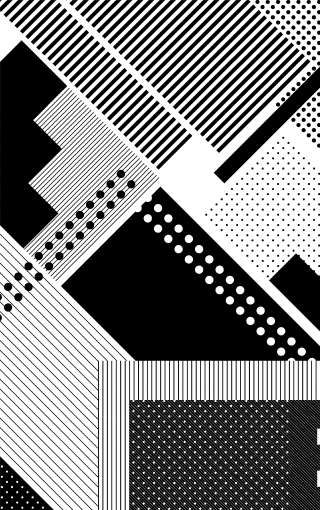What is the National Cancer Screening Register?
The National Cancer Screening Register (NCSR) keeps a single electronic record for each person in Australia participating in cervical and bowel screening.
Its three main functions are to:
- provide a history of screening results
- send invitation and reminder letters to participants
- provide a safety net for when a person is at risk
NSCR integration into clinical software
Did you know you can now access your patients’ cancer screening information and submit program forms directly to the NCSR through your clinical software? Practices using MedicalDirector or Best Practice can now integrate their systems to allow them to access a patient’s bowel and cervical screening records within the patient record. In the North Western Melbourne Primary Health Network (NWMPHN) region we currently only have 16 per cent of practices using this integration feature.
This integration assists practices to increase the amount of opportunistic screening conducted in practice because clinicians can quickly see each patient’s screening history. They can encourage cervical screening (including the option of self-collection) or order a replacement bowel screening test kit to be sent directly to their patient’s address.
To learn more watch this 90 second animated overview.
Since the release of the functionality, practices have moved away from using fax to send requests for screening histories to the NCSR. In just one year, the number of fax requests for cervical screening histories has dropped by 94 per cent, thanks to secure online alternatives to access and submit patient screening information in real-time.
Having prompt, real-time access to cervical screening histories is also reducing the number of unnecessary tests – for which patients are often still charged. Over 10,000 screening histories are now accessed routinely via the clinical software integrations, making it easier to access this important information during a consult rather than calling or faxing.
To register your practice, follow the NCSR registration guide here then configure either Medical Director or Best Practice. You can find out how to get started by reading more information here.
You can also call the NCSR on 1800 627 701 or book a call back with a digital specialist who can help you get set up.
What if my software isn’t compatible?
For practices which use software other than Best Practice or Medical Director you can still access the NCSR Health Care Provider Portal via PRODA.
To access the Healthcare Provider Portal:
Step 1: Register and set up a PRODA account
Step 2: Either Log in directly via PRODA (choose NCSR) or via the NCSR website
Step 3: On your first visit you will need to link your provider number to access the NCSR
Step 4: Navigate the NCSR
Visit the NCSR website for a user guide and a link to the portal.
How can NWMPHN support you?
For further support from the PHN contact the Primary Health Care Improvement Team on primarycare@nwmphn.org.au or
HealthPathways Melbourne